That phishing site? Gone in 600 seconds
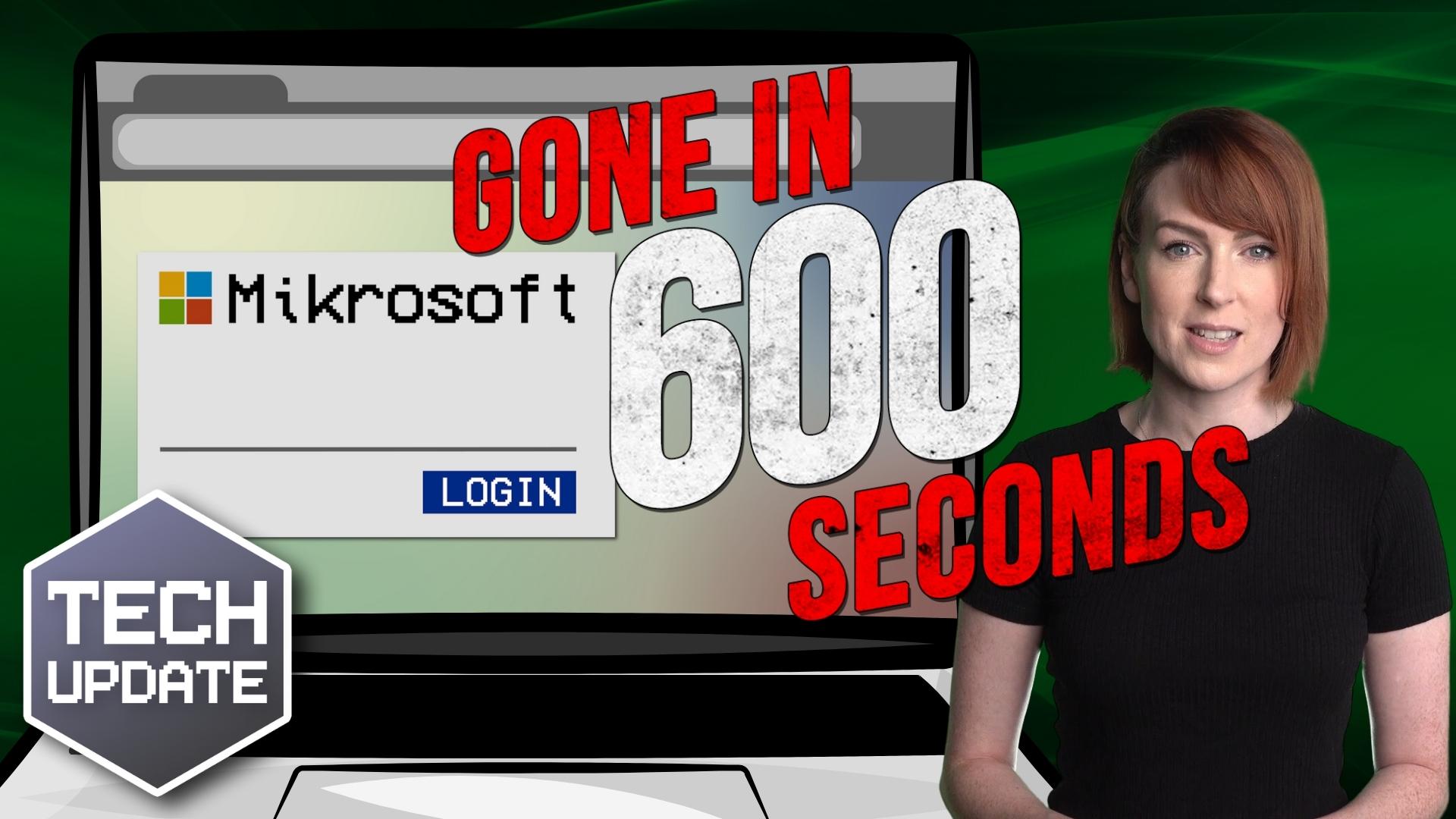
by IT Logix
Did you know that a staggering 60% of phishing websites are only online for a fleeting 10 minutes?
Yes, you read that right. Just ten minutes.
This surprising fact underlines just how rapidly cyber threats are evolving and how vital it is for us to stay ahead of the game.
Phishing sites are fake sites that try to trick you into entering your login details. Or to get you to download malware.
The idea is that cyber criminals drive huge amounts of traffic to them… scam people… then take down the site before it can be detected.
Wouldn’t it be great if we could spot these threats before they vanish into thin air and pop-up elsewhere? Well, Google Chrome has a trick up its sleeve to help us do just that.
Imagine this: You’re running your business, constantly on the move, making split-second decisions. You absent-mindedly visit a website which looks a little… odd. But you don’t panic. You’re using Google Chrome and it scans websites you visit against its list of malicious URLs.
But uh oh. Google’s list of bad websites is only updated every 30 to 60 minutes. That 60% of phishing domains that are active for just 10 minutes may slip through the net.
Enter Google Chrome’s new security tool, Enhanced Safe Browsing.
As part of a recent update, Chrome has switched it on for everyone. It will now check URLs against a list of domains in real time. Think of it as a cyber bodyguard who can spot and neutralise threats at lightning speed.
Google has confirmed that Enhanced Safe Browsing will continue to offer features like deep scans for files and protection from malicious extensions.
So, does this mean Google will know every URL you visit?
Well, yes. But whilst this new feature does share all visited URLs with Google, the information won’t be used to power other features, including advertising. It’s a trade-off between security and privacy. Given the increasing sophistication of cyber threats, isn’t it worth having an extra layer of protection?
We say embrace these new tools and stay one step ahead of the cyber criminals. After all, the safety of all our businesses depends on it.
If you need additional support protecting your business from phishing scams – or anything else – get in touch.
Recommended Posts

Beware: Is that Microsoft… or a phishing attempt?
26 Nov 2025 - Business

The BEST protection against ransomware
24 Nov 2025 - Business
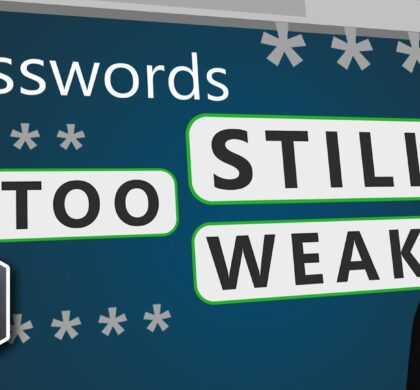
Your business’s passwords are still too weak
23 Nov 2025 - Business

