Microsoft wants you to pay for updates

by IT Logix
Microsoft has announced that starting on 14th October 2025, they will no longer provide free support and security updates for Windows 10.
While the idea of paying for updates might raise some eyebrows, let’s put this into perspective. By 2025, Windows 10 will be a decade old, and Microsoft is likely to have introduced Windows 12. And as we know, Windows 11 is available today.
Supporting multiple old operating systems can be quite a handful, even for a tech giant like Microsoft.
2025 may seem like a way off, but it’s a good idea to start weighing up your options now. Here they are:
Option 1: Upgrade to Windows 11
Microsoft’s preferred option is for you to switch to Windows 11. It’s got some fantastic features and free updates until its end of life.
Option 2: Stick with Windows 10 and pay
You can choose to stay with Windows 10, but you’ll need to pay for security updates (no new features, though). The exact cost isn’t known yet. It’ll likely be a subscription for monthly updates.
Option 3: Stick with Windows 10 and don’t update it
Sure, you can continue using Windows 10 without paying, but this isn’t advisable. Without updates, your business’s PCs will become vulnerable to threats and security issues. And without Microsoft’s support to fix problems, even tech experts like us have nowhere to go for help. Please don’t take this option!
You’ve got until October 2025 to decide, so there’s no rush. But if you want your business to thrive this year, we’d highly recommend upgrading to Windows 11 sooner than later. You’ll immediately benefit from some features that could improve your processes and make your team’s jobs easier.
If you’re considering the move to Windows 11, or exploring other options, we’re here to help make the transition smooth and hassle-free. Get in touch.
Recommended Posts

Beware: Is that Microsoft… or a phishing attempt?
26 Nov 2025 - Business

The BEST protection against ransomware
24 Nov 2025 - Business
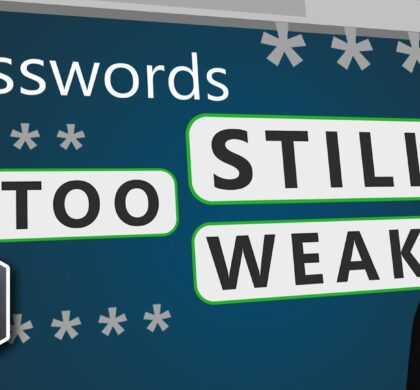
Your business’s passwords are still too weak
23 Nov 2025 - Business

